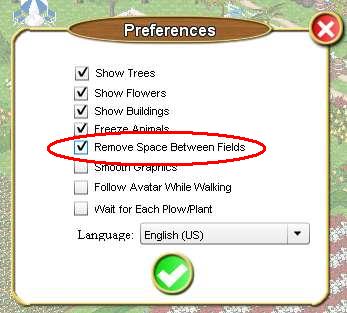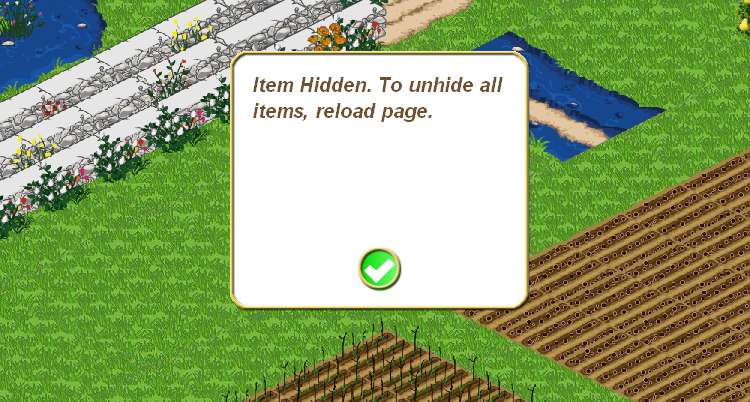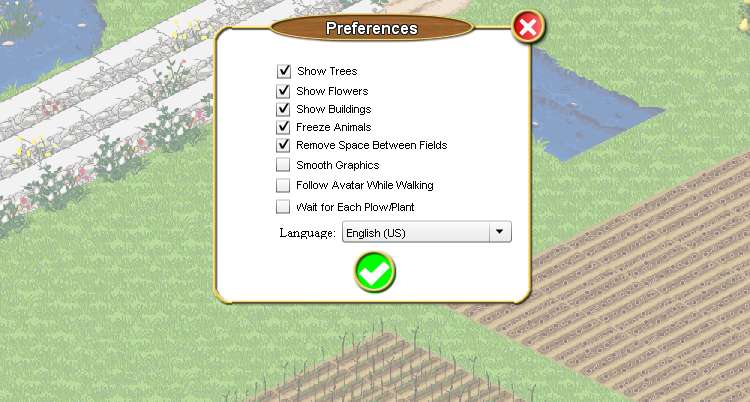So you've seen the farms where people have large bodies of water, usually with a ripple effect.
You've moused over them, and realize they are just rivers or river corners placed on top of each other.
You've tried to do that, but the system won't let you.
When you can put down a river, it's outline is green; when it won't -- then it's outline is red.
So what is the secret?
Paths!!!
Before you can stack items, you must go to Preferences, using the wrench icon.

Turn on "Remove Space Between Fields".
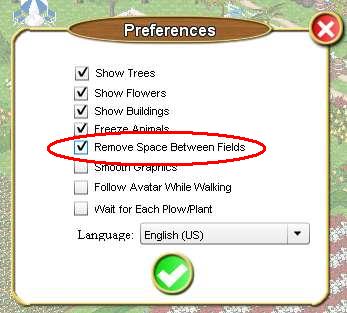
This must be checked for stacking to work.
This page shows the sequence to place a river onto another river.
- I like to start by purchasing everything needed, but you could buy them as you go.

- Attempting to move an ocean piece onto another, results in red

- Move your paths pieces onto the first (bottom) river piece





- Now that all the paths are in place, move the river piece into place.



- You have to move, ALL of the path pieces into a new location. Even the left-four that will be in the correct place. If nothing else, you must move them off the river, then put them back into the same spot - but they must be moved.




- Now that you've moved all the paths, and put them back where you need them. Pick up the next river section, and put it into place.



- Back to moving the paths to the next position, or if you're done, take them off the ocean

- You may find it easier to hide a river section, then continue moving the paths. Sometimes when you hide the section the path gets hidden with it.

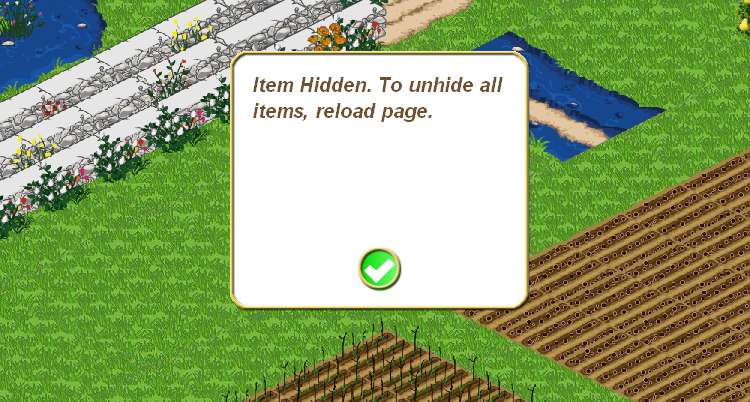
- After you've relocated all the paths, click on Preferences, then click the green button. This will unhide anything hidden. You don't need to reload the farm.

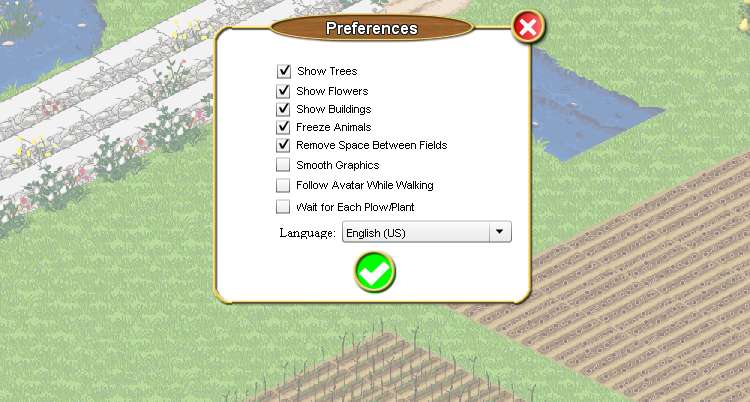

- And now we are done. Or not, continue this process until you have the ocean that you desire.
To clean up the edge, many people like to put flowers. If you can't put the flower exactly where you want it, because it's too close to the edge - and the game gives you the red-outline. Put a path down, then place the flower, then pick the path back up -- just like we did for the river.










If you accidently pick up a river, while trying to relocate the paths. Click on the Green Walk icon in the toolbar to cancel the pick-up.